怎样批量缩小照片尺寸
现在手机拍出来的照片清晰度越来越高,尺寸也越来越大。但在很多实际使用照片的场合,我们需要更小尺寸的照片,比如:制作店铺宝贝主图,上传到网站等。这个时候,使用批量缩放大师,可以轻松实现批量缩小照片的尺寸。
1 首先选择要缩小尺寸的照片,添加到列表中。

2 设置缩小后的照片尺寸。一般情况下,我们是等比例缩小照片(对应选项:不要变形),这里填写缩小后的 最大宽度和最大高度即可,软件会自动计算实际宽度和高度。

3 设置缩小照片后的输出位置。同时支持修改照片格式或修改文件名。
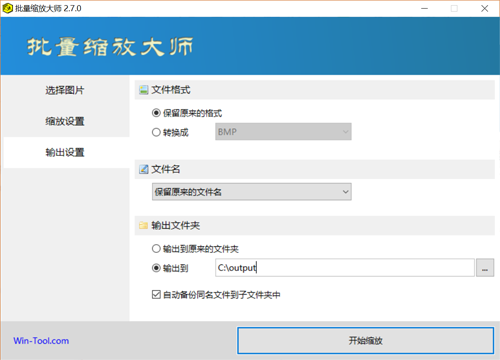
4 点击”开始缩放“按钮,即可批量缩小这批照片的尺寸。

 浙公网安备 33010602008912号
浙公网安备 33010602008912号